Finally there’s a way to connect your external USB microphone to your smartphone. In my case I’m using the Blue Yeti with Samsung S7. After the 1-minute setup you’ll be free do record high quality audio with the high quality video from your smartphone!
Video Guide
1 – Get the ‘Open Camera’ App
Search for the Open Camera app in the app store and install it. (It’s free and completely ad-free, but consider supporting the app author if it helps out.)
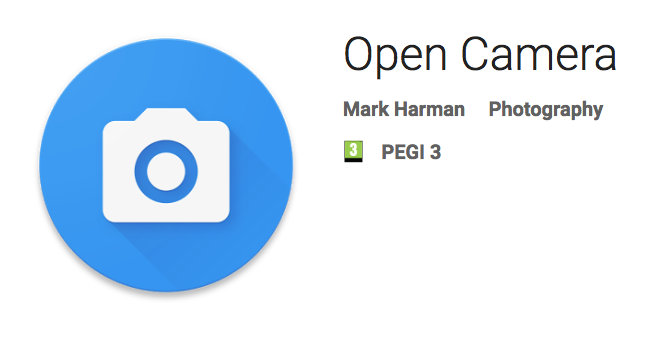
2 – Connect Your Smartphone and USB Mic
Connect your USB microphone with your smartphone using an OTG “On-the-Go” USB. You have most likely got one of these when you purchased your phone, otherwise they are available very cheap. Remember, you must use an OTG adapter so that your device will host the external microphone. The difference between the OTG adapter and a USB to micro USB cable is that an OTG adapter makes the samrtphone become a host, for something else, keyboard, hard drive or in this case, your USB microphone.

3 – Choose Audio Source
Go to the video settings in the Open Camera app and then to audio source. There just select external mic.
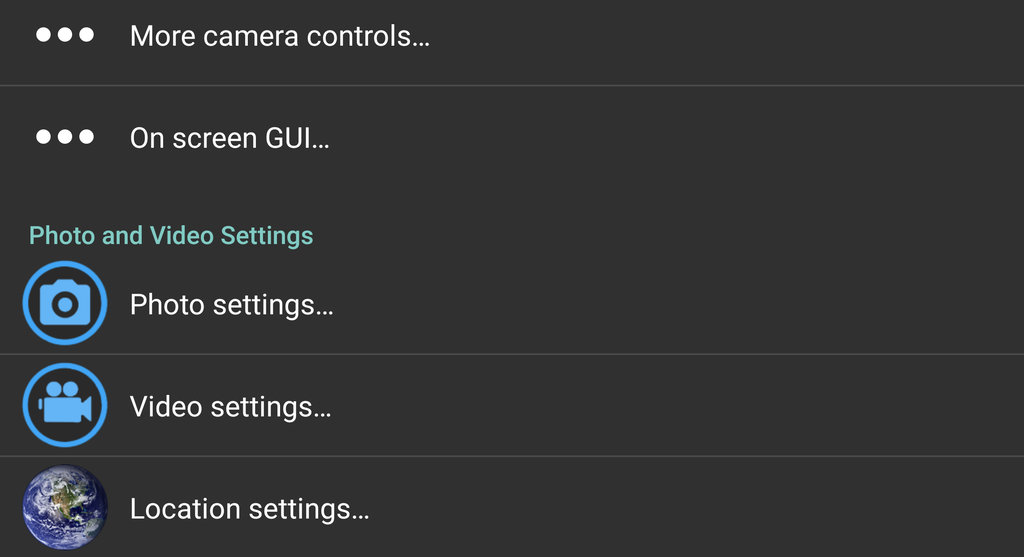
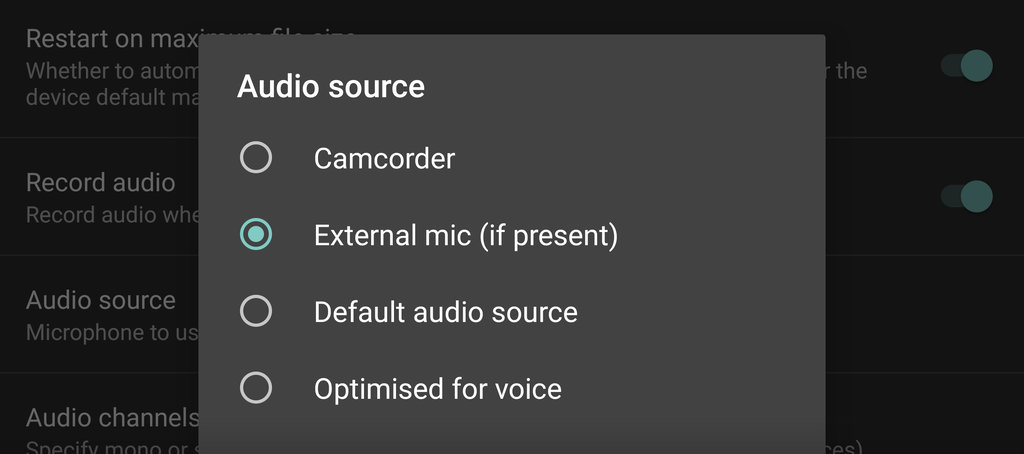




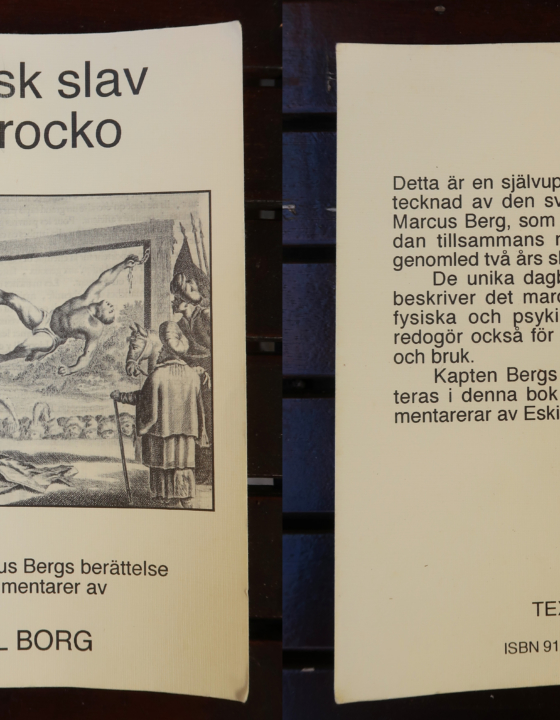


sudip
June 3, 2017Thanks mate
Kubik
July 24, 2017Hi, how is the battery live, do the Yeti eat a lot of juice?
Sanjin Đumišić
July 24, 2017Hello, not at all. It can record for a long time, and if you put the phone in flight mode and turn off functions you don’t need there’s really no battery life problem.
Bruno
August 5, 2017Good afternoon!
Many thanks for your tuturial!
I have a question, I have a h2n zoom microphone, I get the same audio quality per usb otg with the Open Camera App than if it was just the audio recorded by the zoom?
Thank you very much!
Bruno Pascoal
Sanjin Đumišić
August 5, 2017Hello Bruno! I’m glad it helps out! I don’t know about the quality, I would think the quality of the format is always the same as the smartphone settings. However the external USB mic makes the sound quality better, the bass, the treble and the details get much more richer. /All the best
Bruno
August 5, 2017Thank you once again!
All ter best for you too!
Achilles
August 23, 2017Hi, are you sure this will work with a Huawei P9 lite. I just bought a HAMA OTG USB adapter cable it won’t even power my Yeti. Is it the cable?
Thanks,
A.
Sanjin Đumišić
August 23, 2017If you’ve done as i did and it still doesn’t work, it’s probably the phone that doesn’t allow to power up external devices. Small chance that the OTG adapter was faulty, it could be but probably not. Good luck!
Ric
October 19, 2017Hi I have a galaxy 7 edge but doesn’t work. It says that the video is corrupted. I tried to reset settings but its doesnt mutter.
Thanks
Sanjin Đumišić
October 19, 2017Hi,
In the video comments some people wrote about that problem. One guy said resetting the app setting worked for him. However, there seems to be no clear way to solve that problem. Look into the settings, where the video files are stored, the video file names and so on. I cannot help out since I didn’t have that problem and unfortunately some have that issue with their device. There is no database over the issues here so no pattern and conclusion can be found.
/All the best
Tim
December 15, 2017Shame the Samsung video app doesn’t have external mic option.
Personally I use a Roland go:mixer as I can mix various audio sources and send via micro usb.
I still have to use video recorder apps though
Charito
January 27, 2019Hi what do I need to do, my S9+ is connected to blue yetti external mic but by video and voice are not synchronizing at the same time. The audio sound of my external mic is ahead a a few seconds than the actual video itself. Looking forward to hear your solution is in this matter.
Sanjin Đumišić
January 27, 2019You should contact Samsung and tell them to make this possible from the start. You payed a lot of money for that phone so it should work right? The solution I gave here is from 2016, and it’s a work-around for the Samsung S7. Seriously, contact Samsung to whom you gave your money and demand a solution to this. /All the best
Sodha Mahendrasinh
March 18, 2019hi everyone thanks
Tony
January 21, 2021Thank you, thank you! I thought I had to buy the USB adapter for my Smasung…thankfully I still had the box and found one in there!! All thanks to your article. Really helpful!!
Sanjin Đumišić
February 27, 2021Glad it helped out!